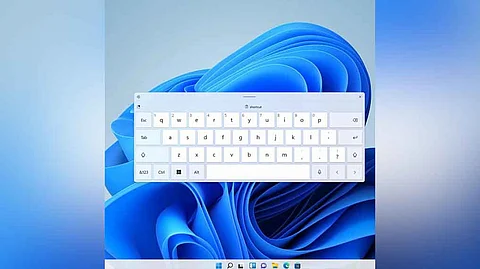
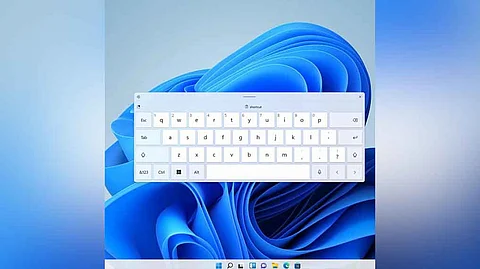
Windows 11 offers a powerful accessibility tool called the On-Screen Keyboard (OSK), offering a convenient alternative to physical keyboards for PC users.
Whether you have a touchscreen or not, the OSK provides a visual keyboard that can be controlled using a mouse, pointing device, or even a single key.
Here are some of its features:
1) Easy Accessibility:
The On-Screen Keyboard (OSK) is a built-in tool in Windows 11, eliminating the need for an external physical keyboard. With the OSK, users can easily enter text and navigate the screen, regardless of whether they have a touchscreen or not. The tool can be accessed by going to Start, then selecting Settings > Accessibility > Keyboard, and turning on the On-Screen Keyboard toggle.
2) Customizable Options:
The OSK offers various options to tailor the user experience:
Click Sound: Enable this option if you want to hear a sound when you press a key.
Show Keys for Screen Navigation: Use this if you want the OSK to have keys for repositioning it on your screen.
Numeric Keypad: Use this to expand the OSK to show a numeric keypad.
Click on Keys: Allows users to click or tap on the on-screen keys to enter text.
Text Prediction: Utilizes word suggestion as users type, reducing the need to type each complete word. Text Prediction supports multiple languages, including English, French, Italian, German, and Spanish.
3) Ease of Use:
The OSK is intuitive and user-friendly, providing a seamless typing experience. Users can quickly adjust settings and preferences by selecting the Options key on the OSK itself. In case of accidental minimization, the OSK can be restored by pointing to it in the taskbar (hovering mode) or pressing the scan key (scanning mode).
With its extensive features and ease of use, the OSK empowers individuals to navigate and input text effortlessly. Try out the enhanced accessibility and convenience offered by the On-Screen Keyboard today!